Raytracing Visualizer
Projects | | Links: Repository
An educational project I use when talking about raytracing in UMBC’s CMSC 435.
When discussing raytracing in class I often find students that need to visualize what is happening in order to understand the math behind it. And I totally understand them because I work the exact same way. That’s why I created this project so both I and the students can have something tangible to interact with when I am trying to explain how to set up an image plane for example.
The project allows the user to change various parameters such as focal length, camera position, image resolution, etc and see in real time how that affects the setup. There are a few other things in there that have to do with explaining concepts specific to the projects the students will be doing. Bellow I have some high-lights and interesting about the project that others might want to integrate in their own projects.
NFFImporter
The class projects use the NFF format for their raytracing scenes. NFF is a simple text based format that doesn’t have to deal with mesh indexing like OBJ for example. Therefore it is very suitable for teaching as students do not have to hassle with parsing it too much and can focus on raytracing.
However, Unity does not support nff files so I made my own importer seen bellow.
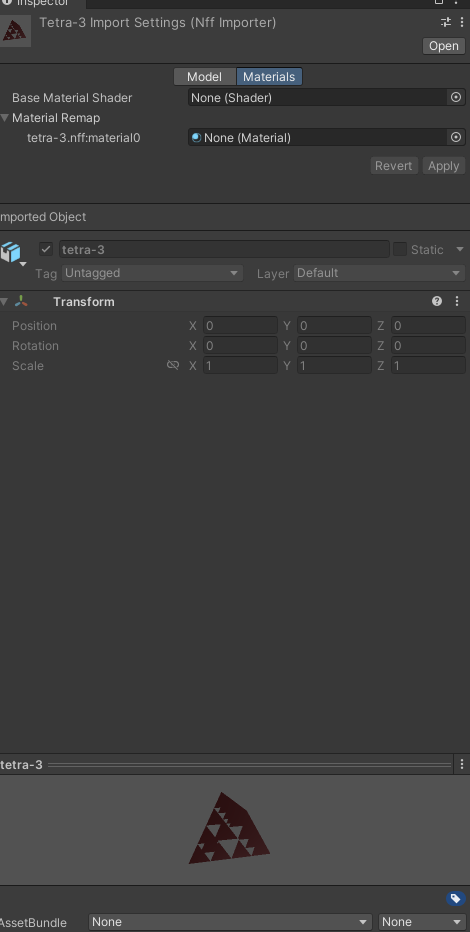
The importer settings as seen in Unity
To achieve this we need to create two classes, one of them inheriting from ScriptedImporter (docs) and one inheriting from ScriptedImporterEditor (docs). The reason we need an editor is to provide any custom interface we want our importer to have. If you notice the image above, there is the capability to override “materials” in the nff file, with custom ones. That does not come out of the box. For more information I will direct you to NffImporter.cs and NffImporterEditor.cs.
Camera Rig
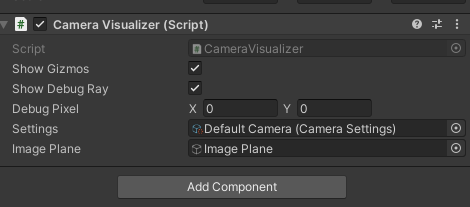
This is one of the elements the user can directly interact with. It modifies the gizmos shown in the very first image of this page. You can find the code in Camera Visualizer.
Camera settings
This is a simple scriptable object that directly matches the “camera description” found in an nff file. It is the second element users can interact with to change how the camera rig looks like and help explain the math behind setting up a camera for raytracing. You can find the code at CameraSettings.cs.